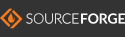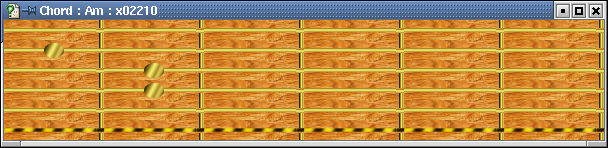What is KChords?
KChords is a guitar chords dsplay, i.e.
it displays chords in graphical form.
For example you have a chord Am with tabs [002210],
KChords will display it this way:
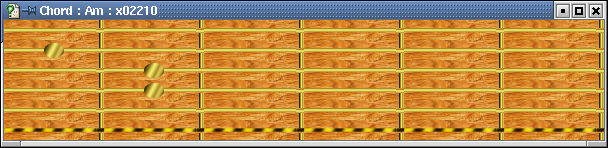
Now its much clearer how you should put your fingers to
paly the chord.
The program has a huge list of chords - around 900. If it's
not enough for you ;-)
or you want to create a list of your
favourite chords you can use chords file editor:
You can find a screenshot of KChords
here.
Plans
Much more functions will be added in later
versions of the program. For example
I'm planning to add a function which will analyse
a text file with a song shords a
automatically
display the chord as you click it in the text.
Go to TOP
Download.
Note: To run KChords on your computer you need to have a Linux
distrbution installed, like RedHat
or Debian
or anything else you like.
You'll also need
KDE v2 or v3
At the moment there exists two versions of the program KChords 1
and KChords 2. If you are using KDE 2, then you should the first one,
otherwise get the second one. (I assume that noone uses KDE 1 ;)
This project is hosted by SourceForge,
therefore in order to download the program
you'll need to go to
this page.
(Don't worry, no redirection tricks here :-)
Two versions of KChords are available. If you run KDE 2, then
you need to download
KChords-1. If, however, you use KDE 3, then you should use
KChords-2.
You have a choice of downloading either:
- Source distribution tarball. (In this case you'll
need to compile it yourself.)
- RPM package. (It's precompiled binary.)
- Other packages will be available soon
You should also get the file called accords.chords this is the file,
which actually contains the chords descriptions.
Installation.
Binary package (rpm).
Installing binary package is easy and straight forward. Go to command line
and type:
su
'Your root password'
rpm -i kchords-0.1-1.rpm
Or you can run kpackage (again as root) and install
package from there.
Source tarball.
If for some reason you chose to download the source code
then you should first extarct
it from the tarball, then run configure, then 'make install':
tar -xzf kchords-0.1.tar.gz
cd kchords-0.1
./configure --prefix=/usr
make install
Attention! You have to use the --prefix, otherwise
the
program won't find its files
If you encounter any errors or problems during installation
proccess please contact me.
Go to TOP
CVS
If you want to download the latest version of KChords
you can use CVS. You need to
run the following commands:
cvs -d:pserver:anonymous@cvs.kchords.sourceforge.net:/cvsroot/kchords login
cvs -z3 -d:pserver:anonymous@cvs.kchords.sourceforge.net:/cvsroot/kchords co modulename
Replace modulename with kchords-1 or kchords-2
Note that to update the source code you don't need to use
the -d parameter.
Alternatively you can use
WebCVS.
Go to TOP